Are you facing slow updating or installing of software applications in your favorite Raspberry Pi even having very fast internet connection? You will not face this issue anymore. Follow us!!
There is a standardized procedure of installing or updating the software application in Raspbian using apt-get commands e.g. sudo apt-get update which download the required application from its repository from United Kingdom (UK) by default. If a Raspberry Pi is geologically far from the default location or the internet connection between the countries slows down, it results in dead slow updates or even fails sometimes. In this article, we shall set the repository to our nearest location so boost up the overall process.
Mirrors for the Raspbian repositories are located all over the world. Complete list can be viewed at https://www.raspbian.org/RaspbianMirrors. Find out the mirror which is located at nearest place from you, for example, We live in Asia and we tested various mirror using ping. Mirror from Sefroyek Pardaz Engineering Co Ltd. was found promising at our location, we changed the URL under source list to http://mirror.0-1.cloud/raspbian/raspbian/ and problem solved.
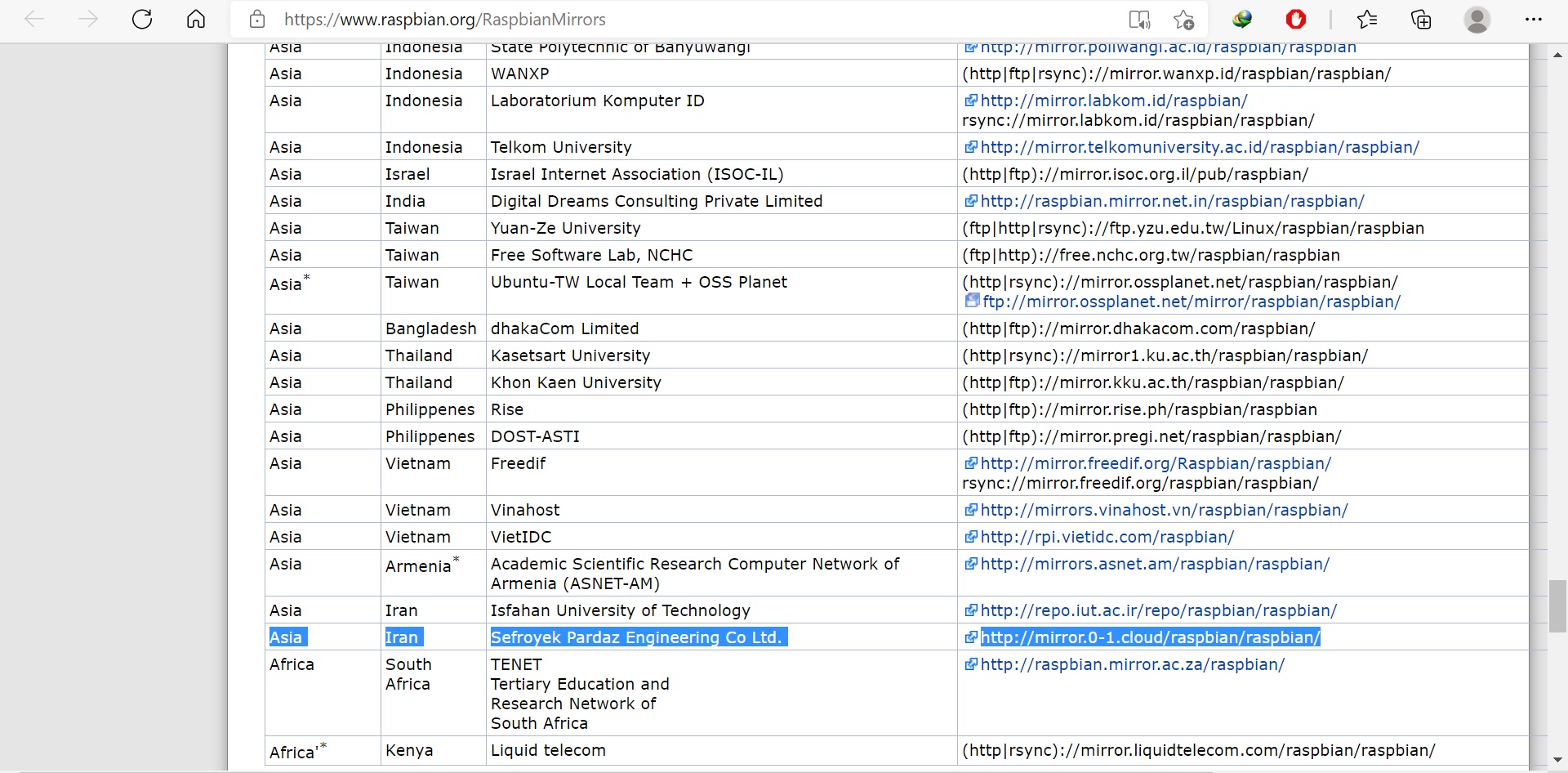
Steps:
- Open the source file in nano editor
sudo nano /etc/apt/sources.list. - Comment out the previous source by adding
#in front of line. - Add new source URL e.g.
deb http://mirror.0-1.cloud/raspbian/raspbian/ buster main contrib non-free rpi, wherehttp://mirror.0-1.cloud/raspbian/raspbian/is the source URL of Mirror from Sefroyek Pardaz Engineering Co Ltd.
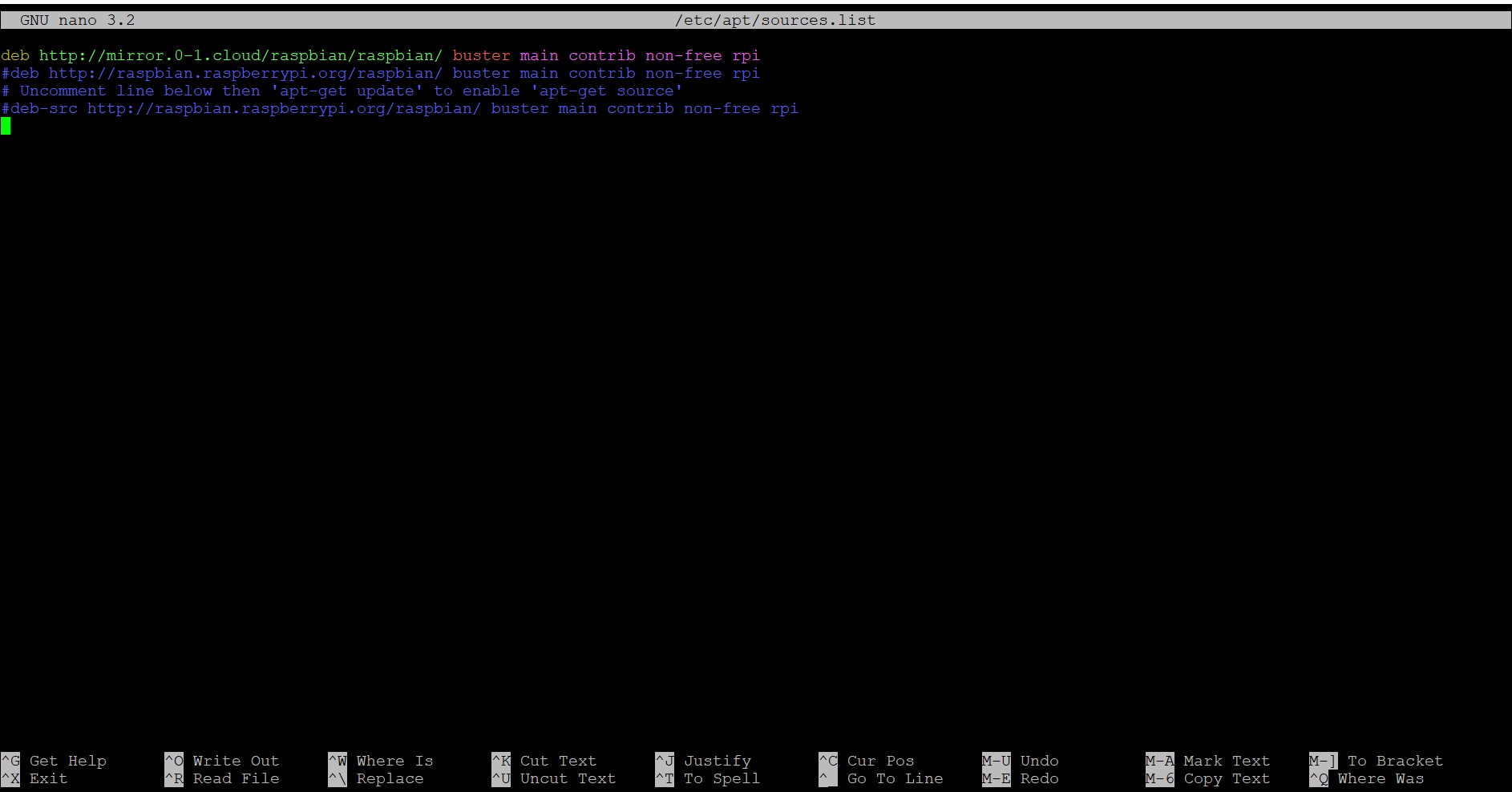
- Save the file using Ctrl + X followed by Y and Enter.
- Make an update using
sudo apt updateso that package manager uses new repository.
