Inspired by Smart LED TV and does not want to spend to much money? You are at right place!! Yes we can turn our old ordinary TV into Smart TV within USD 40 using free Kodi Home Theater System.
We are providing our services with complete setup of turning your old TV in to Smart. Contact us!!
Hardware Required:
- HDMI Supported TV
- Raspberry Pi (5Ghz Wi-Fi supported variants are recommended)
- Raspberry Pi Power Supply
- Raspberry Pi Enclosure (Customized 3D Printed Box are available)
- MicroSD Card / Flash Drive / USB Hard Disk
- HDMI Cable for connecting Raspberry Pi with TV
Software Required:
Preparation:
- Download the LibreELEC USB-SD Creator for any LibreELEC supported platform such as Windows / Linux / MAC OS.
- Download the image file respective your Raspberry Pi Model.
- Attach the Micro SD card / Flash Drive / USB Hard Disk to computer and run the installation media, select the image file using “Select File” button and write the image.

- Once the media is ready, plug in Micro SD card / Flash Drive / USB Hard Disk into the Raspberry Pi.
- Enclose the Raspberry Pi in its case.
- Connect Raspberry Pi with TV using HDMI cable.
- Plug in the power supply.
- After some initial setup, KODI will boot up as shown below.
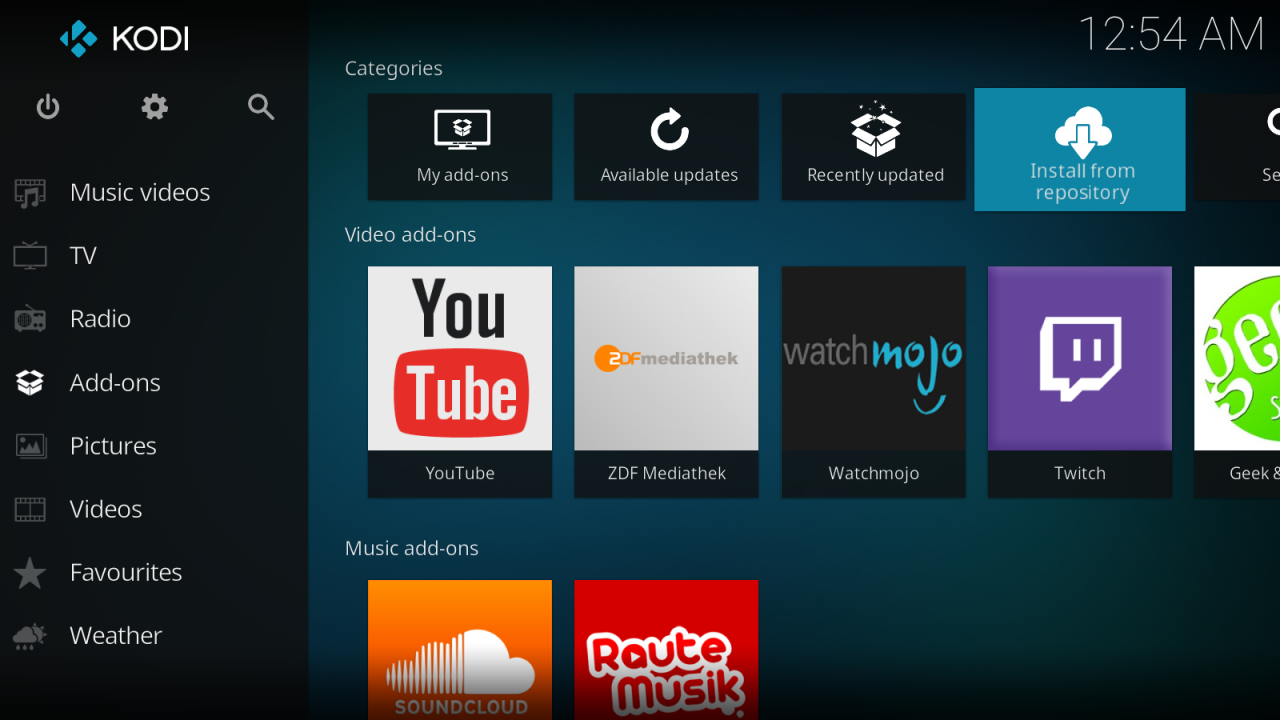
Enable Remote Access:
- In KODI interface, Navigate to Settings > Services > Control.
- Find the Allow remote control via HTTP toggle and toggle it to On.
- Set a username and password if required.
- Set checkbox for Allow remote control from applications on this system to On.
- Also set Enable remote control from applications on other systems to On.
Kore Remote:
- Install Official KODI Remote Kore from Google Play Store.
- Open the Kore app and Add Media Center by following the instructions given on the screen. For more information Read the Kore Manual.
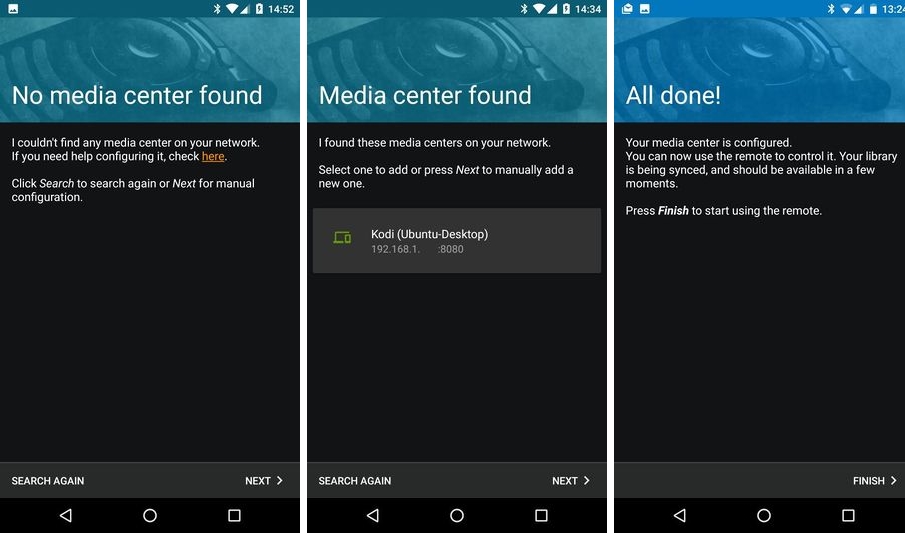
- Now we can install huge number of addons to KODI or simply play any youtube video using share button in our youtube app.

Troubleshooting:
- Our Services: KODI Home Theater: Installation, Configuration, Troubleshooting Service
- KODI Home Theater Troubleshooting: Blank Display
- KODI Home Theater Troubleshooting: YouTube share is not working
