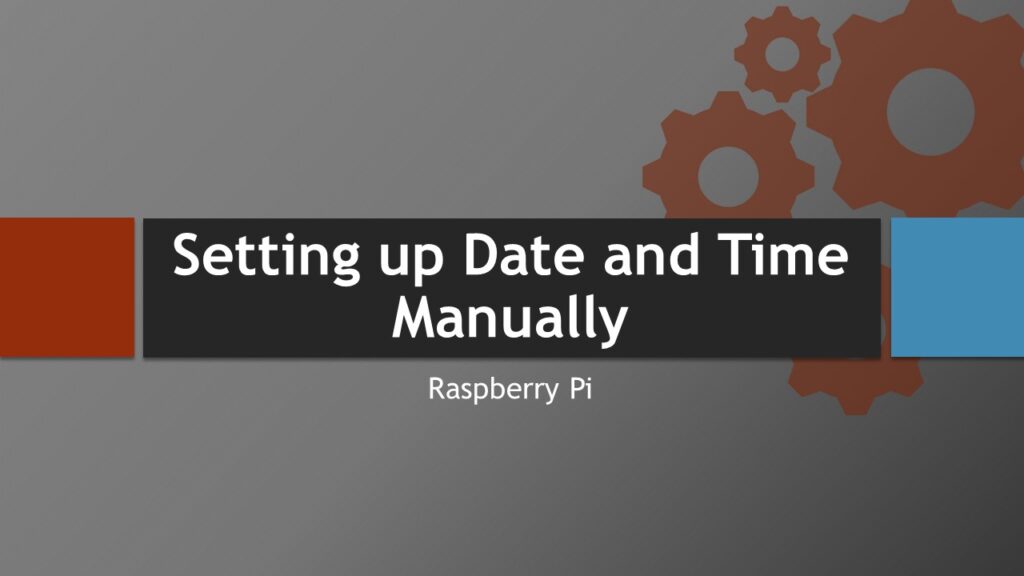Why?
- Cannot update the Raspberry Pi Operating system using sudo apt-get update ? or experiencing an error as given below?
Release file for http://raspbian.raspberrypi.org/raspbian/dists/buster/InRelease is not valid yet (invalid for another 20d 21h 6min 9s). Updates for this repository will not be applied.
- Are you fed up of time / date syncing of NTP and have no internet access?
- Here is how we can update the time manually in our favourite Raspberry Pi.
Solution:
- Access the Raspberry Pi via SSH or open terminal in your Raspberry Pi Desktop
- Type in sudo date -s ‘2020-06-16 13:30:10’ command
- Where; Date is as following
- Year: 2020
- Month: 06 (June)
- Date: 16
- Time is in 24 hours format e.g.
- Hour: 13
- Minutes: 30
- Seconds: 10