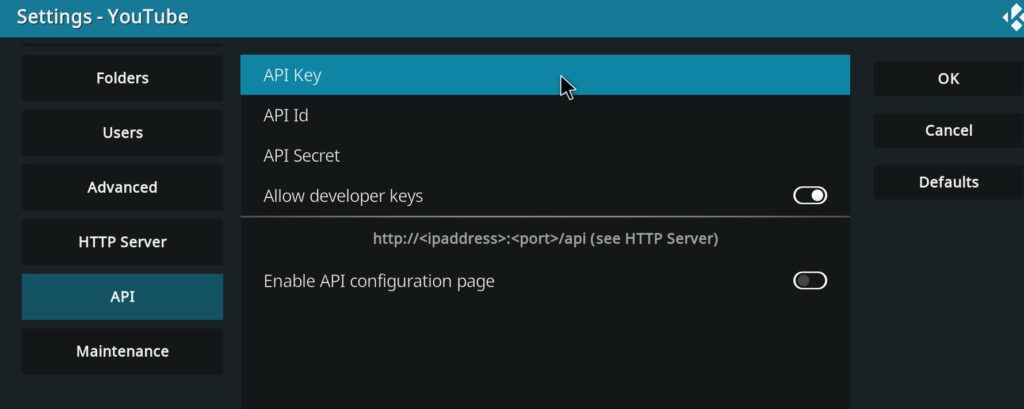After you have installed Kodi Home Theater System into your Raspberry PI following our guide Kodi Home Theater: Turn your ordinary HDMI TV / LED / LCD, The Smart TV, you may encounter a situation when your TV is not playing YouTube videos. The reason is Google has restricted access to YouTube from third-party apps.
Solution:
- Generate API Key, API ID and API Secret which will be used in KODI YouTube Addon.
- Follow the instructions given in the following video guide.
Still confused?
Our support team is ready to help you out. Hire us to solve your issues with KODI at very minute cost.
- Our Services: KODI Home Theater: Installation, Configuration, Troubleshooting Service.
- Tutorial: Kodi Home Theater: Turn your ordinary HDMI TV / LED / LCD, The Smart TV