Openhab Tips & Tricks
This page is under development. Stay tuned for more Openhab Tips & Tricks.
Contents:
Unable to link the Openhab with Google Home / Assistant:
If you are unable to link your Openhab with Google Home or Google Assistant, especially after un-linking, follow the steps below to get it working.
- Navigate to https://myopenhab.org/applications and remove any authorized app by click on delete icon.

- Under Google Home App,
- Go to User Area
- Visit Settings
- Navigate to “Home” tab on the top right
- Click on “Your Home”
- “Delete this home”
- Confirm the “Delete home”
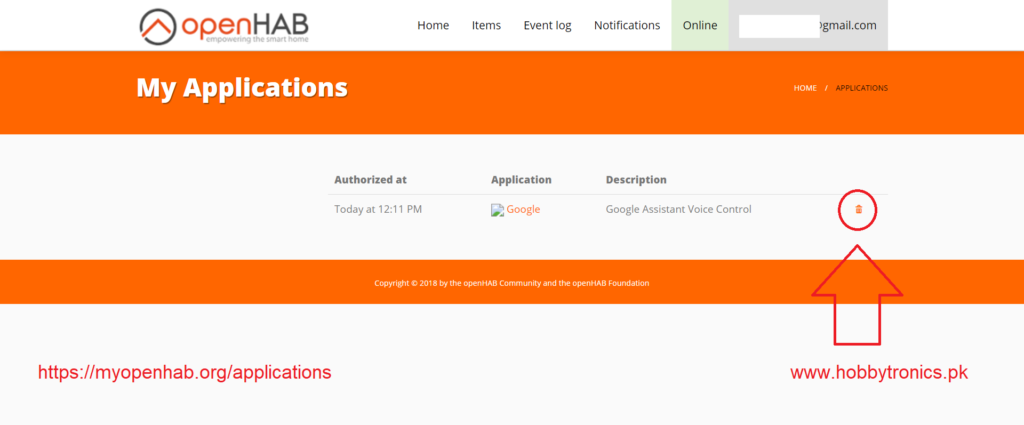
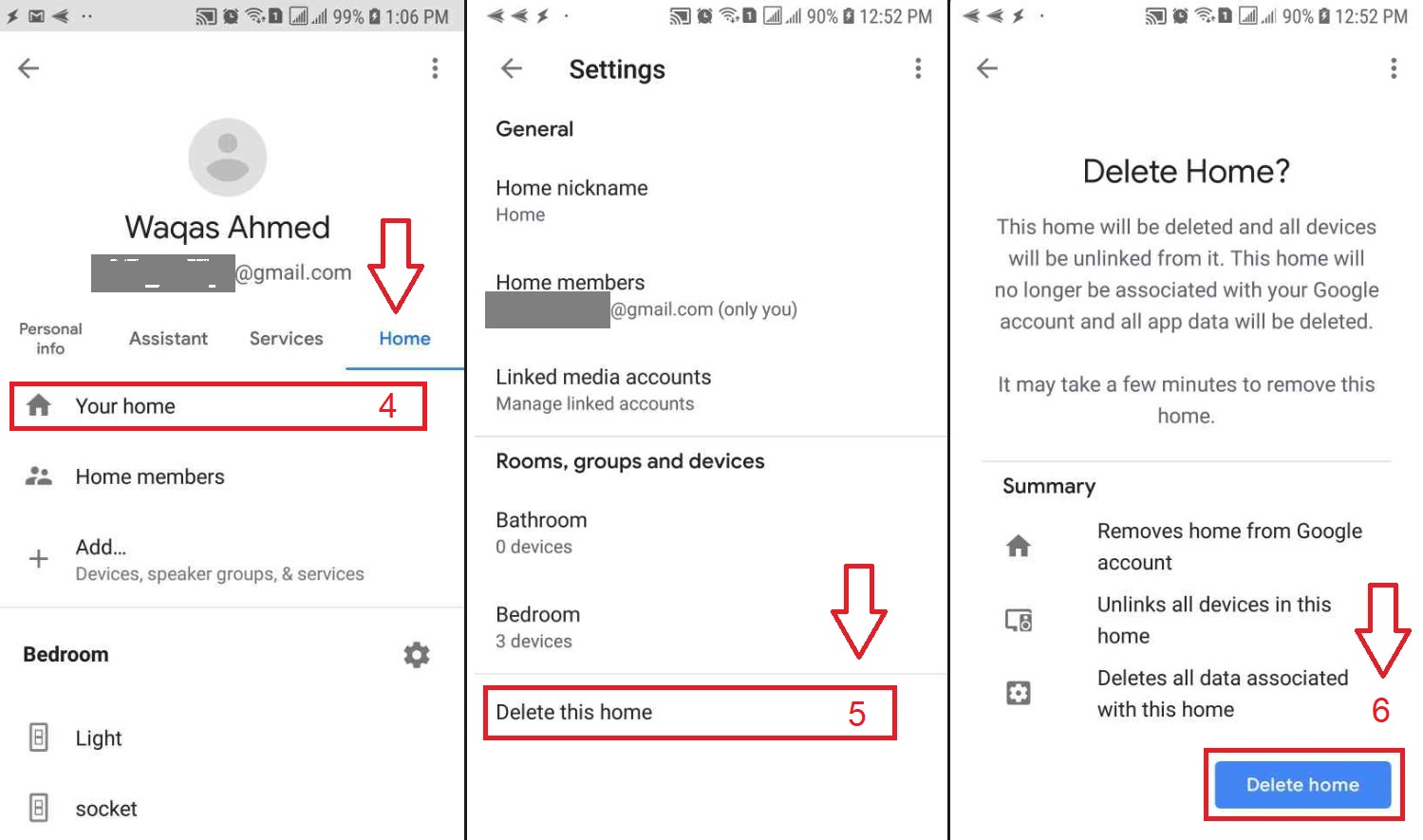
- Now try to link the account once again
