Tuya Local is a great way to control a variety of Tuya devices locally without the need for an internet connection. However, once the trial period for Tuya IOT Core is over, obtaining the necessary credentials such as Tuya Device ID, Local Key, and DP ID can be a headache. The methods described in most YouTube videos, blog articles, wiki pages, or forum posts may not be effective. But worry not, we have a free solution for you. Just follow the steps below to get all the required credentials hassle-free.
Getting Device ID:
Step 1: Login to https://iot.tuya.com/
Step 2: Navigate to Cloud > Development
Step 3: Open Project your already might have created
Step 4: Click on the Devices Tab to view the listed devices
Step 5: Copy the Device ID given in front of the desired device
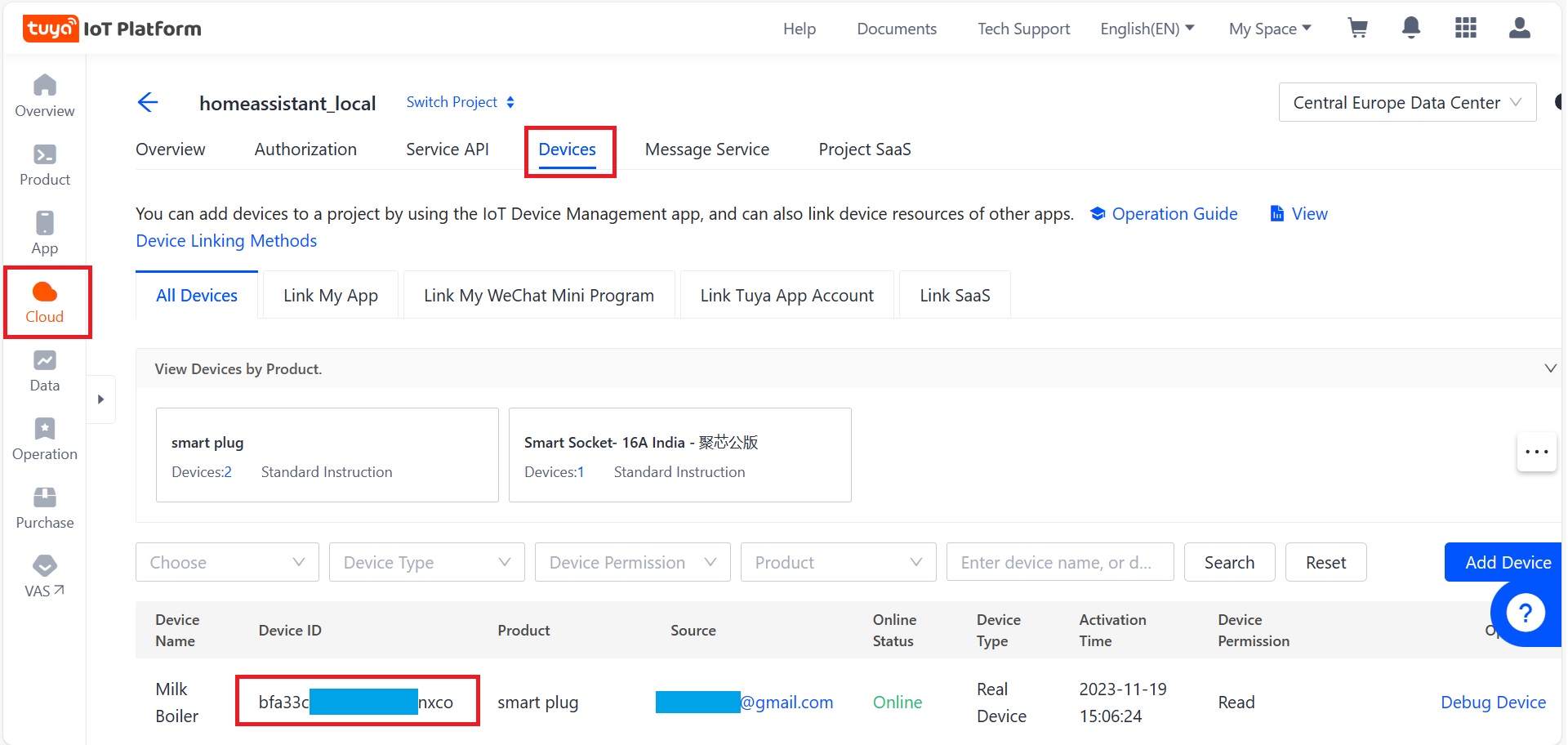
Getting Local Key:
Step 1: Login to https://iot.tuya.com/
Step 2: Navigate to Cloud > API Explorer
Step 3: Click on Smart Home Basic Service from the top left side panel
Step 4: Under Home Management Side Panel, click “get device list”
Step 5: Input the following parameters:
- page_size: 1
- page_no: 0
- device_id: copy the Device ID obtained in the previous step
Step 6: Submit the request
Step 7: Copy the Local Key from the right panel’s Debugging Result showing the Response
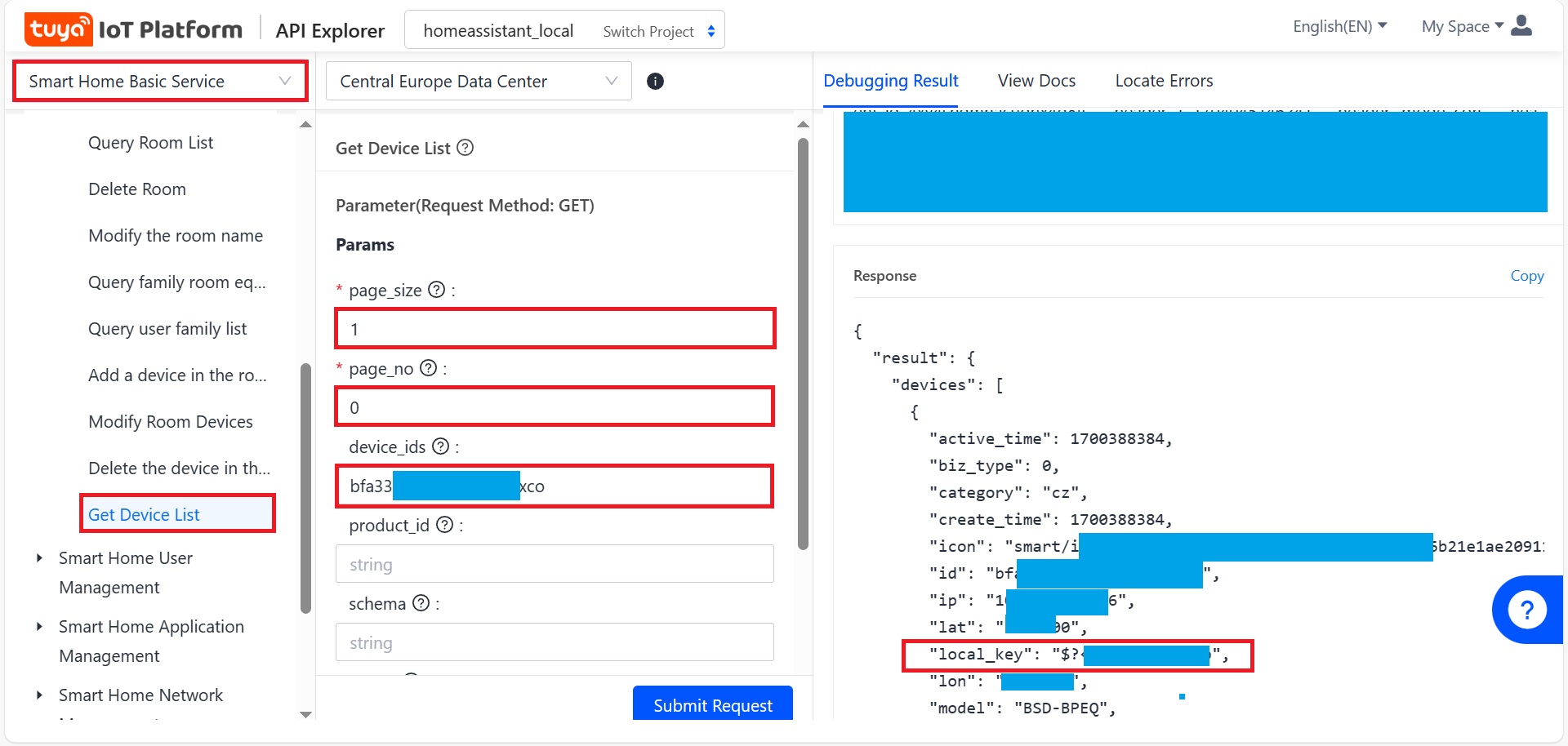
Getting DP ID:
Step 1: Login to https://iot.tuya.com/
Step 2: Navigate to Cloud > API Explorer
Step 3: Click on Smart Home Basic Service from the top left side panel
Step 4: Under Smart Home Device Control Side Panel, click “Get Device Specification Attribute”
Step 5: Input the Device IP copied from the Getting Device ID step
Step 6: Submit the request
Step 7: All DP IDs will be available under the right panel’s Debugging Result showing the Response
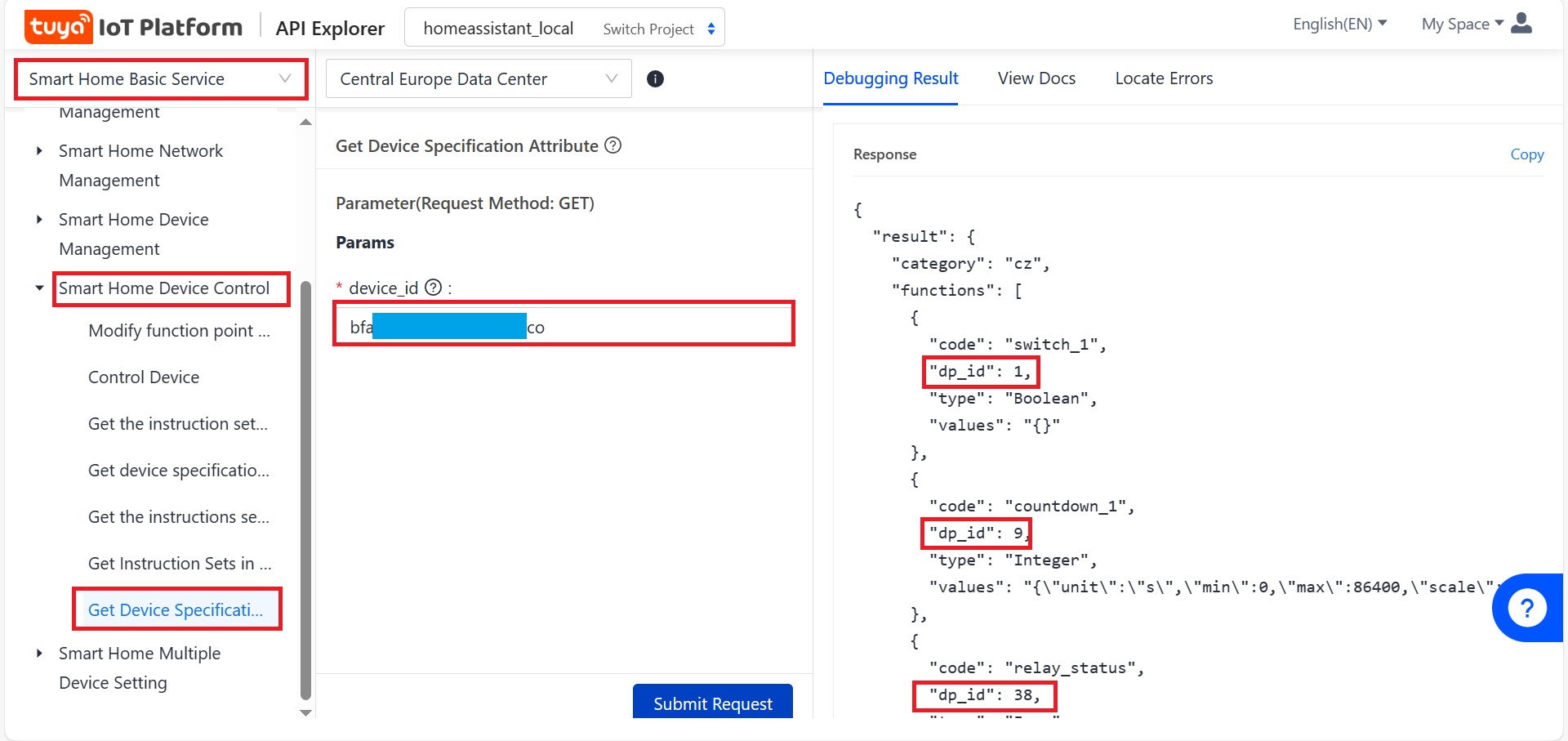
Conclusion:
Obtaining the necessary credentials after the trial period for Tuya IOT Core can be frustrating. However, by following the simple steps outlined above, you can easily get the Tuya Device ID, Local Key, and DP ID without relying on unreliable sources. This free solution ensures a smooth transition from the trial period to controlling your Tuya devices locally. Enjoy the convenience and control provided by Tuya Local without any hassle!

Gracias por compartir la información, realmente me ayudó a encontrar los IDs requeridos pero ahora no puedo añadir un nuevo dispositivo a Tuya Local. Obtener las credenciales necesarias después del periodo de prueba para Tuya IOT Core puede ser frustrante. Sin embargo, siguiendo los pasos simples esbozados arriba, puedes fácilmente obtener el ID del dispositivo Tuya, Local Key, y DP ID sin depender de fuentes poco confiables. Esta solución gratuita asegura una transición suave desde el periodo de prueba al control de tus dispositivos Tuya localmente. ¡Disfruta de la comodidad y el control proporcionado por Tuya Local sin ningún problema! Beispiel
Bonjour,
J’ai un message :
“Aucune autorisation. Votre abonnement au plan de développement cloud a expiré.”
Auriez-vous une autre solution ?
Merci.
Hi,
I have a message:
“No permissions. Your subscription to cloud development plan has expired.”,
Do you have another solution?
Thanks.
Doesn’t work anymore. Even the basic service consumes “api credits”.
Voici une capture écran.
This is a screen shot
Better is switch to OpenBeken.
And the substription is way too expensive for getting one local key per month or so…