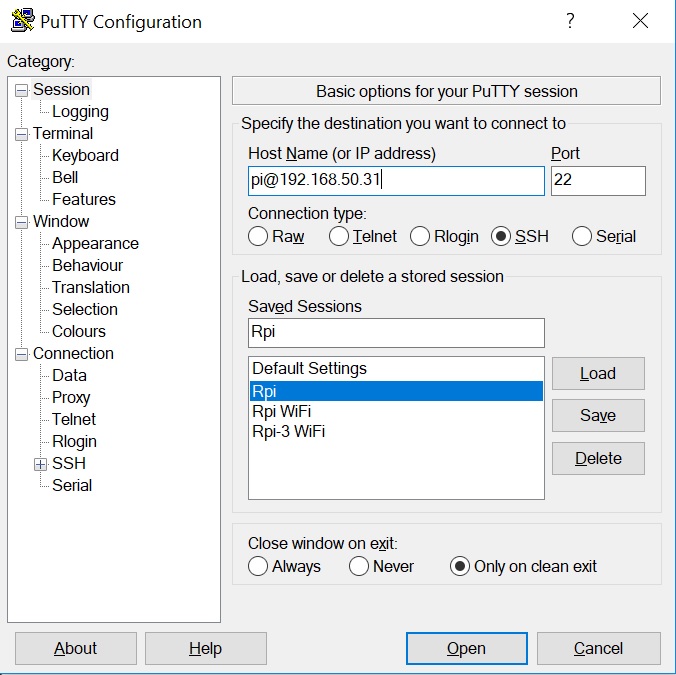PuTTY is an SSH and telnet client widely used to access Raspberry Pi for installation and configuration of various applications remotely. Download 32 bit / 64 bit PuTTY installer and install PuTTY in your computer. Launch PuTTY and add IP address of Raspberry Pi under Host Name e.g. [email protected] where pi is the User Name. Click Open to initiate the connection. You will be asked for password to login to Raspberry Pi. Default password is raspberry.
You can save these credentials for future use to avoid typing the IP address each time you want to access Raspberry Pi. Just enter the details as described earlier, enter a name under Saved Sessions field and click on Save. To load these credentials, click the Saved Session name created earlier and hit Load.